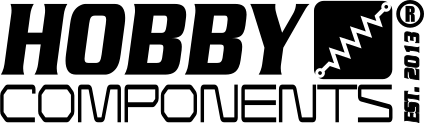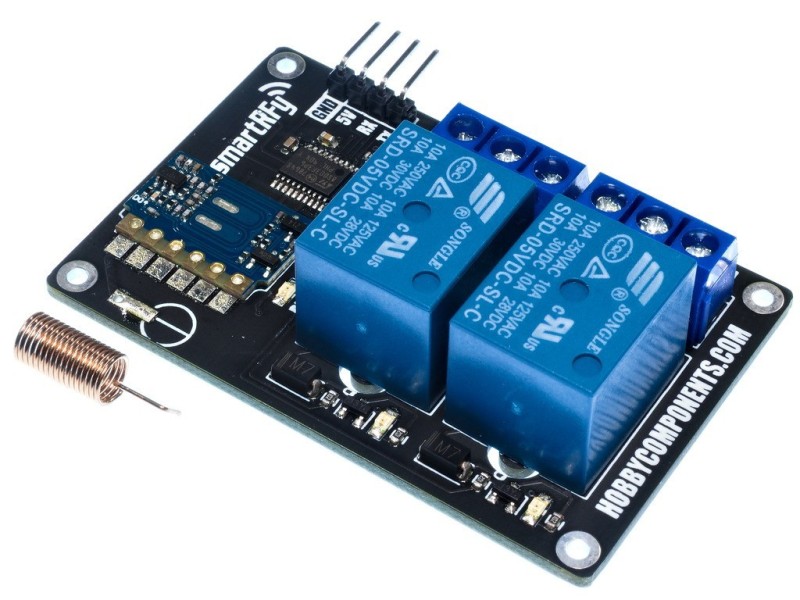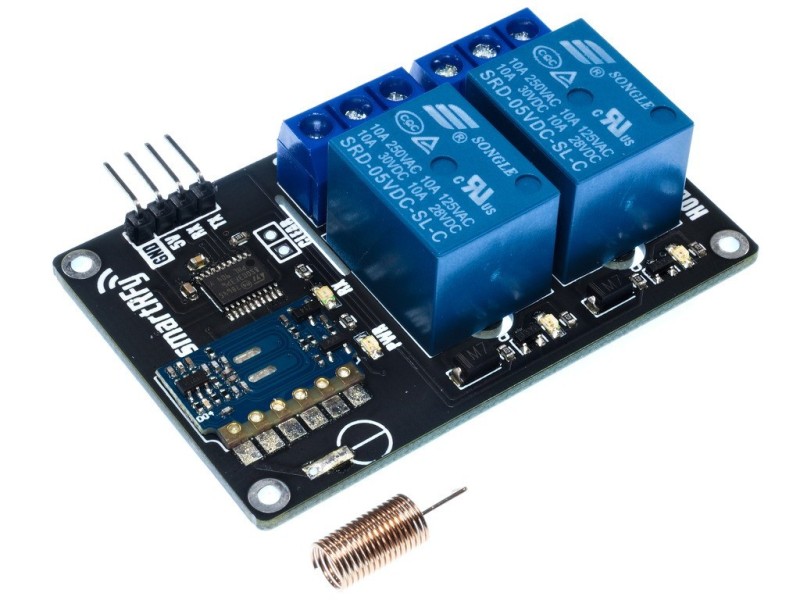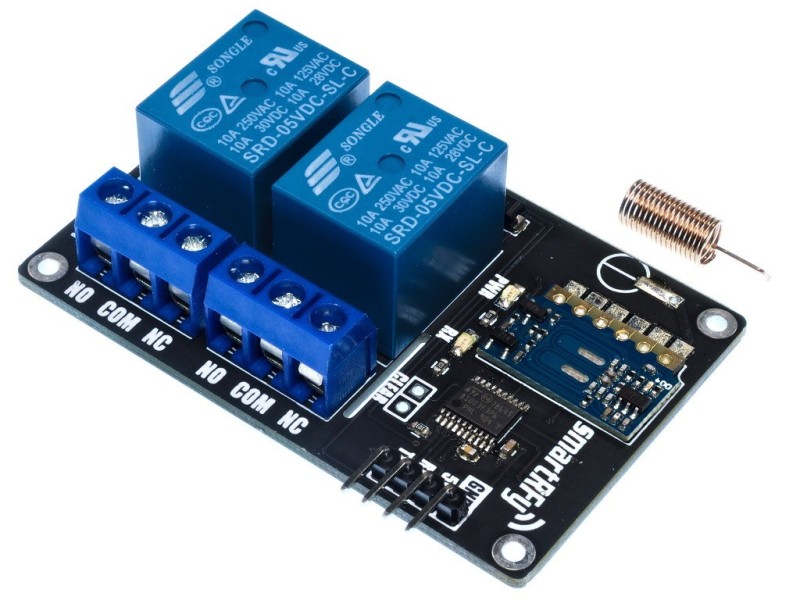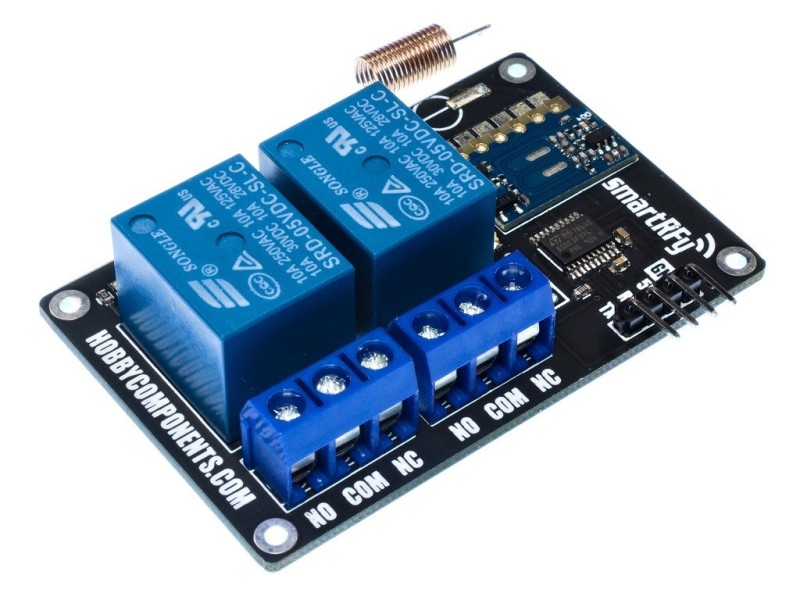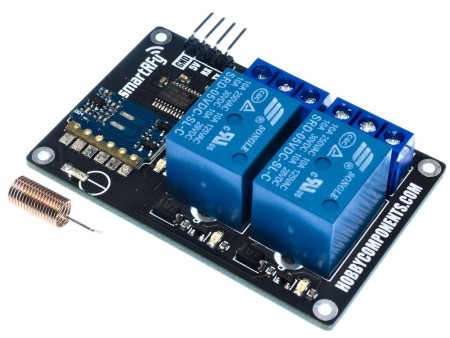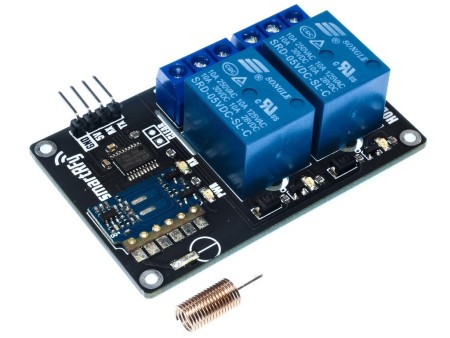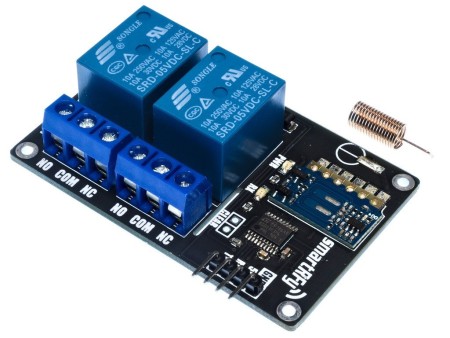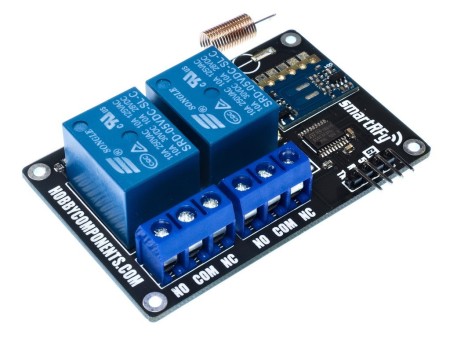SmartRFy 2 Channel Relay Module
The SmartRFy relay modules are available in 1, 2, and 4 channel versions and give the ability to remotely switch electrical devices via other SmartRFy modules. For example, a SmartRFy relay module can be used to switch a floodlight when triggered by a PIR sensor connected to a remote SmartRFy digital TX module without requiring any configuration.
The SmartRFy relay modules are available in 1, 2, and 4 channel versions and give the ability to remotely switch electrical devices via other SmartRFy modules. For example, a SmartRFy relay module can be used to switch a floodlight when triggered by a PIR sensor connected to a remote SmartRFy digital TX module without requiring any configuration.
Out of the box the relays can be remotely controlled by the appropriate input pin of the 4 channel digital TX module (HCMODU0143) or the single channel switch module (HCMODUxxxxx). When reconfigured via the serial port these relay modules can be programmed to automatically respond to a greater range such as temperature, humidity, light etc.
Screw terminals provide convenient access to each relays normally open, closed, and common terminals. As with all SmartRFy modules, the relay modules also include a serial interface which can be used to reconfigure the device using simple text based commands, or can be used as a basic wireless serial port allowing it to receive serial data sent from other remote SmartRFy devices.
Features
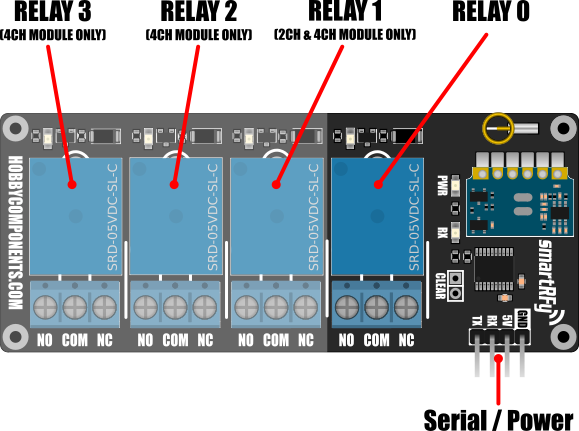
• Available in 1 channel (HCMODU0145), 2 channel (HCMODU0046), and 4 channel (HCMODU0047) relay versions.
• Local and remote control via simple text based serial commands.
• Up to 255 zones and 255 addresses (default zone 0, address 0).
• Basic automation features (requires a USB to serial adaptor or microcontroller for configuration).
• Compatible with most microcontrollers featuring a serial UART interface.
• Wireless serial communication with 8 different baud rates (9600 default).
• Built in 1, 2, or 4 channel relays providing a set of NO/NC clean contacts accessed via a screw terminal header.
• Relays can be controlled remotely via serial commands, or other SmartRFy modules. The module can be set to automatically switch the relay based on temperature, humidity, light or motion and supports on/off, toggle, and timer modes.
Specification
Product code: HCMODU0145, HCMODU0146, & HCMODU0147
Supply voltage: 4.5 to 5.5V
Supply current min: 9.5mA (idle)
Supply current max:
1ch: 101mA (transmit + relay energised)
2ch: 181mA (transmit + all relays energised)
4ch: 341mA (transmit + all relays energised)
Operating frequency: 433MHz (OOK)
Operating range: 30 Meters (unobstructed)
Interfaces: RF Tx and Rx, serial UART, and 1, 2, or 4 relay clean contacts
Relay contact rating (resistive load): 5A max at 28VDC or 240VAC
Module dimensions (WxDxH):
1ch: 45.5mm x 40.4mm x 20mm
2ch: 62.5mm x 40.4mm x 20mm
4ch: 136.5mm x 40.4mm x 20mm
SmartRFy system overview
SmartRFy modules are a range of wireless modules that provide a simple low cost way of controlling and monitoring remote devices and sensors. They are designed to work at their basic level with no programming required. However, when reconfigured or controlled via their serial interface they can also provide more complex and even autonomous functions.
SmartRFy modules work by wirelessly communicating with one another using simple text based commands - for example, to turn on a remote relay a command such as RLY=1 can be sent, and to turn it back off RLY=0. These commands can be automatically sent from one module to another or can be sent by a user via a modules serial interface to manually control modules on the SmartRFy network.
They are addressable and can grouped into one of 255 zones, with each zone capable of individually addressing 255 devices, giving a total of over 65,000 unique addresses. SmartRFy modules are designed to be both easy and flexible to use by providing three levels of control:
Zero configuration (out-of-the-box)

With no configuration at all the SmartRFy range of modules allow basic functionality such as remotely switching relays, digital pins, or monitoring sensors, such as temperature, humidity, light, motion etc. All SmartRFy modules default to the same zone and address and so can respond to, or control, other modules without the need to modify any zone or address settings.
Serial port configuration
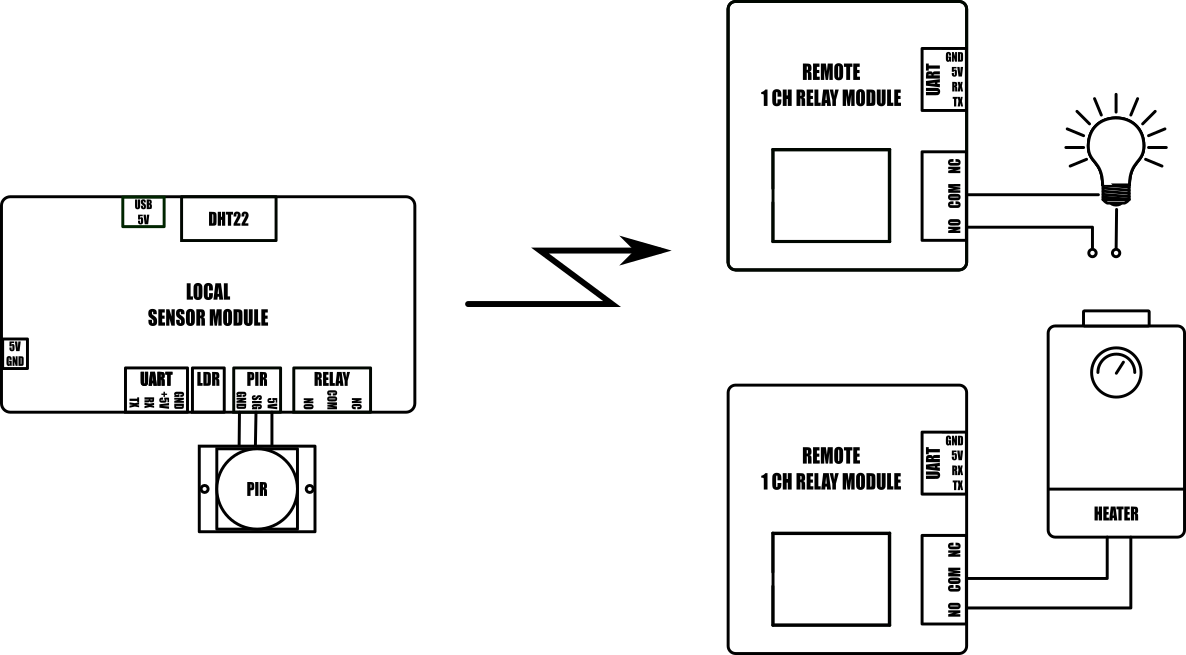
All smartRFy modules include a serial port which allows them to be re-configured using simple text based commands. These text commands allow changing of configuration settings and control of specific features of each module. Any setting changes are stored by the modules non-volatile memory and so are retained even when power is removed from the module. When reconfigured they are able to perform more complex functions and even some basic autonomous tasks. For example, a SmartRFy relay module can be reconfigured to control a heating system based on the temperature transmitted from a remote sensor or, turn on a flood light for a set amount of time when triggered by a remote PIR – all without any additional hardware. Serial port configuration also allows a modules zone and address (all SmartRFy modules default to zone and address 0) to be changed. This provides the option for modules to be placed into groups, which will then only respond to other modules with a matching zone or address.
Slave controlled

Example 1: Turning on a remote relay with zone = 1 and address = 5
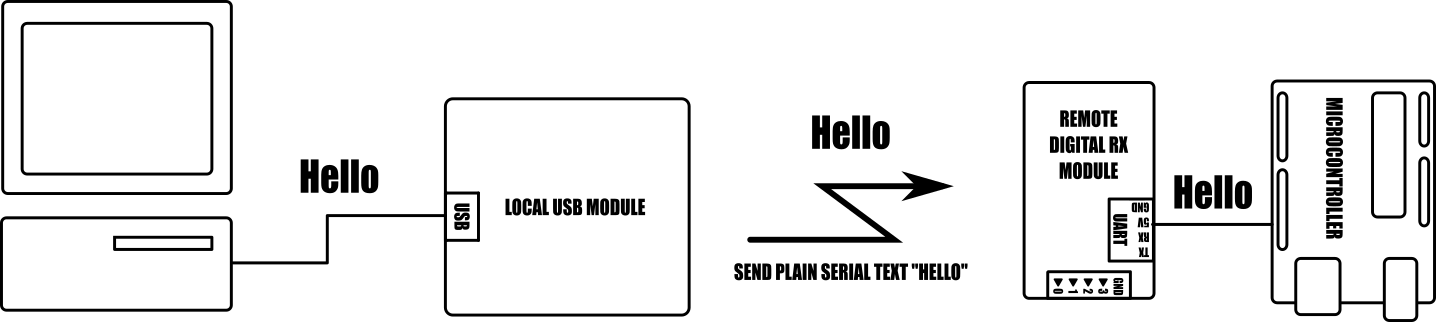
Example 2: Send plain serial text “Hello” to a remote microcontroller
SmartRFy modules can also be controlled via their serial port by other devices such as microcontrollers or computer based automation software such as Node-RED. Using a SmartRFy module as a slave device (must be capable of transmitting/receiving) gives a master device the ability to monitor and control any other SmartRFy devices on the network, regardless of their zone and address. SmartRFy modules can even be used as a passive wireless serial port for passing non-SmartRFy data to other remotely connected devices.
Downloads
The user manual for this module can be downloaded from our support forum at www.smartrfy.com