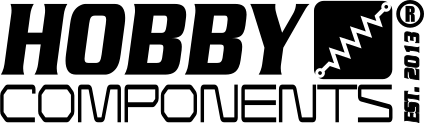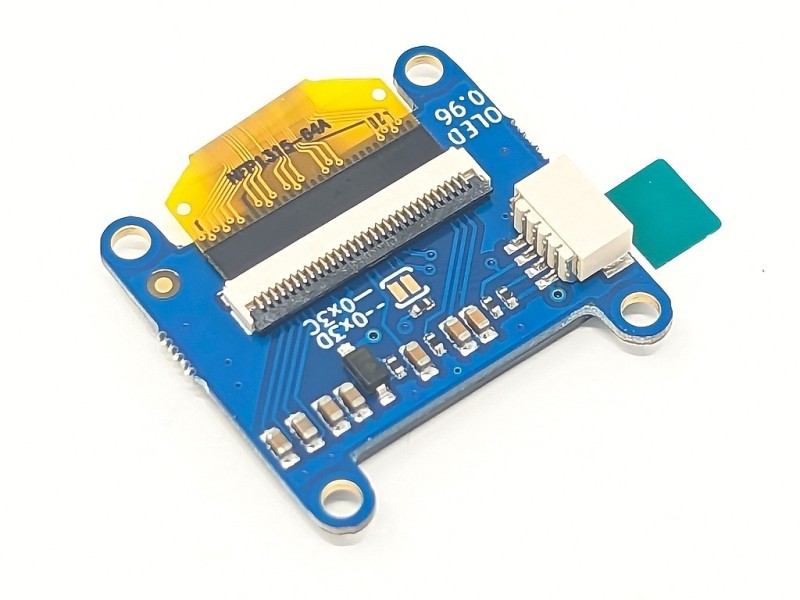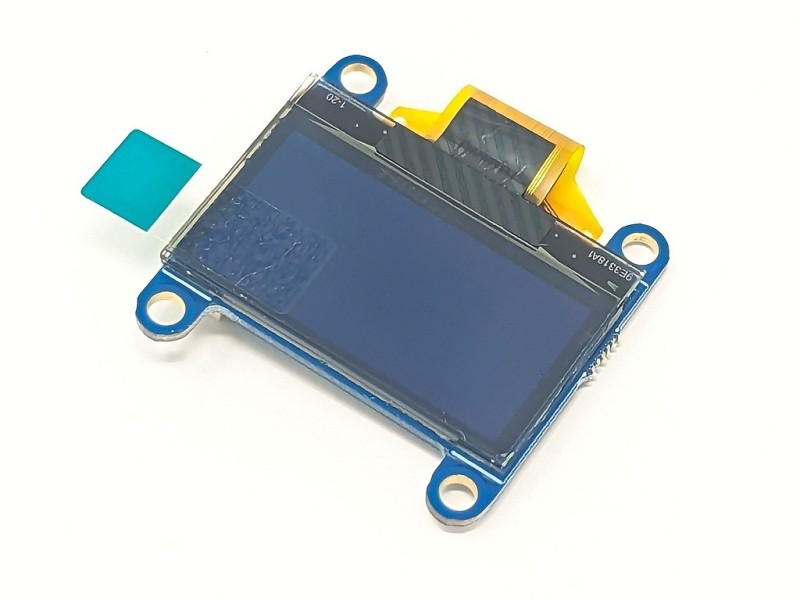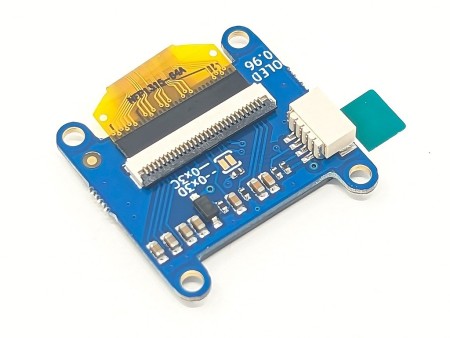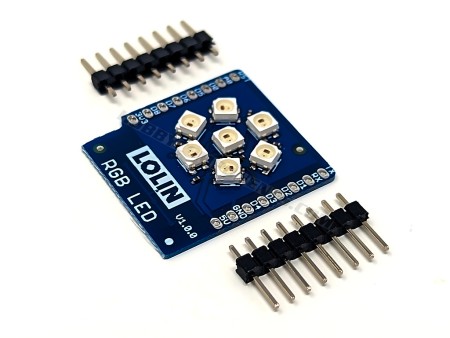Wemos/Lolin 128x64 IIC I2C OLED Module
The Wemos/Lolin OLED module is a tiny 128x64 pixel low power OLED display with a screen size measuring just 0.96". It is based on the common and well supported SSD1306 controller and uses an I2C interface (default address = 0x3D) for communication. It is primarily intended for use with Wemos/Lolin development boards, in particular Wemos D1 mini boards that feature the Lolin I2C port header.
The Wemos/Lolin OLED module is a tiny 128x64 pixel low power OLED display with a screen size measuring just 0.96". It is based on the common and well supported SSD1306 controller and uses an I2C interface (default address = 0x3D) for communication. It is primarily intended for use with Wemos/Lolin development boards, in particular Wemos D1 mini boards that feature the Lolin I2C port header.
PLEASE NOTE: To connect this module to a development board you will need a Wemos SHT1.0 JST 4 pin cable which is sold separately to this display. See Hobby Components item SKU: HCWEMO0020
Features
- Screen Size: 128x64 pixels (0.96” Across)
- Operating Voltage: 3.3V
- Driver IC: SSD1306 (I2C Address: 0x3D or 0x3C)
Pins
LOLIN I2C PortExample Arduino Sketch
-
#include <Wire.h> // Only needed for Arduino 1.6.5 and earlier
-
#include "SSD1306Wire.h" // legacy: #include "SSD1306.h"
-
-
SSD1306Wire display(0x3D, SDA, SCL);
-
-
void setup()
-
{
-
// put your setup code here, to run once:
-
-
}
-
-
void loop()
-
{
-
display.init();
-
-
display.flipScreenVertically();
-
display.setFont(ArialMT_Plain_10);
-
-
display.clear();
-
-
// Font Demo1
-
// create more fonts at http://oleddisplay.squix.ch/
-
display.setTextAlignment(TEXT_ALIGN_LEFT);
-
display.setFont(ArialMT_Plain_10);
-
display.drawString(0, 0, "Hello world");
-
display.setFont(ArialMT_Plain_16);
-
display.drawString(0, 10, "Hello world");
-
display.setFont(ArialMT_Plain_24);
-
display.drawString(0, 26, "Hello world");
-
-
display.display();
-
-
delay(1000);
-
-
display.clear();
-
display.display();
-
-
delay(1000);
-
}