mLink L9110 DC Motor...
The mLink L9110 motor controller is a serial (I2C) 2 channel DC motor driver that is capable...



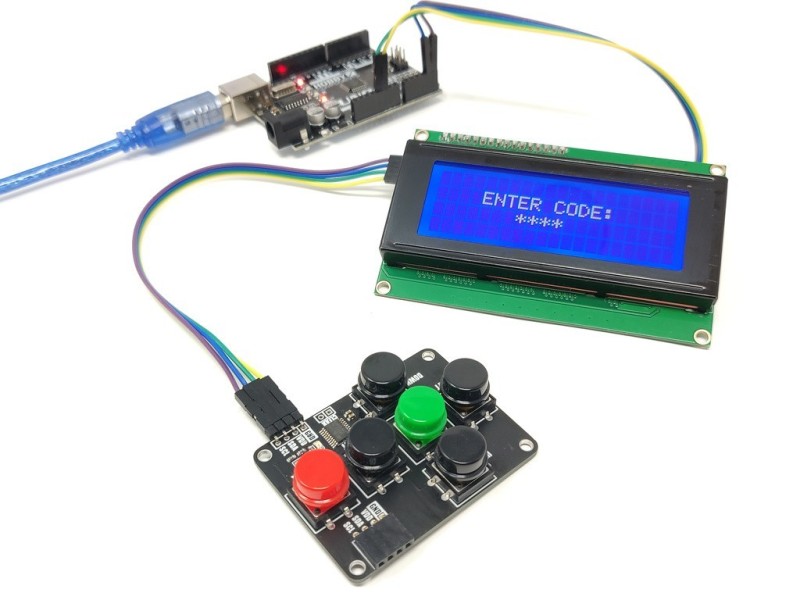
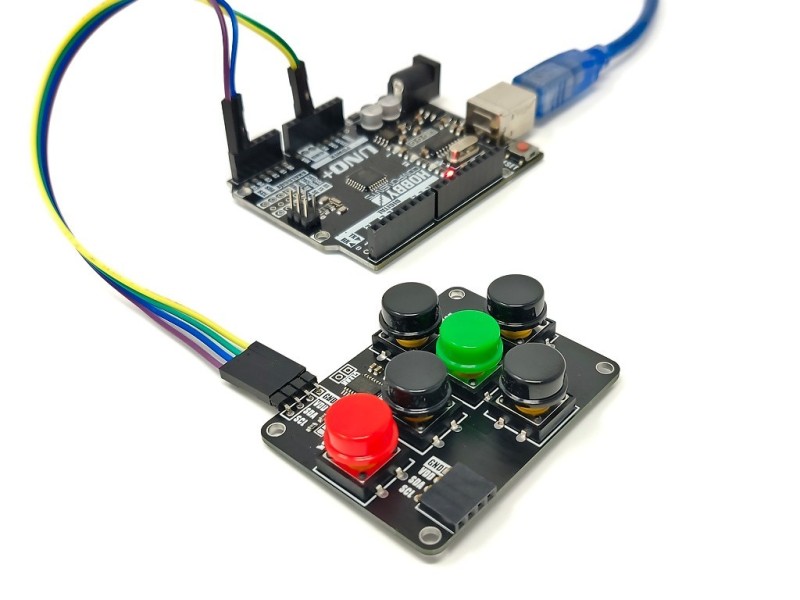



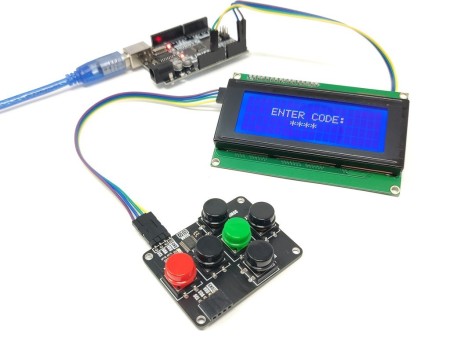
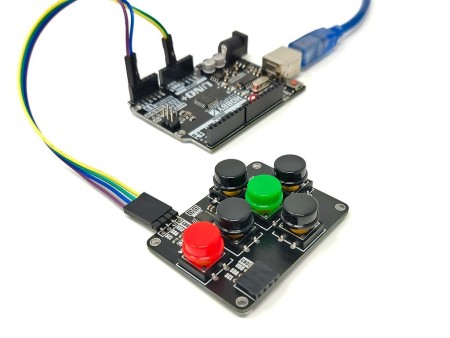
The mLink button pad is a 6 button keypad with a serial (I2C) interface. The buttons are arranged in a d-pad format (up, down, left, right, plus select and back buttons). They have a tactile feedback when pressed and come with large (11mm) coloured circular keycaps that also make the module ideal for panel mounting. The module can also store up to 16 key presses in its internal buffer meaning that your software does not have to constantly scan the keypad to capture keypresses.
The mLink button pad is a 6 button keypad with a serial (I2C) interface. The buttons are arranged in a d-pad format (up, down, left, right, plus select and back buttons). They have a tactile feedback when pressed and come with large (11mm) coloured circular keycaps that also make the module ideal for panel mounting. The module can also store up to 16 key presses in its internal buffer meaning that your software does not have to constantly scan the keypad to capture keypresses.
Because it uses a standard I2C interface it is compatible with most microcontrollers including Arduino. It is addressable allowing for multiple modules to be connected together (address can be changed in software), and only requires 2 data pins for communication.
Being an mLink module it is compatible with other mLink or standard I2C modules allowing you to daisy-chain several different types of modules together using only the two I2C pins of your microcontroller.
For Arduino users you can use the mLink library (see our support forum here) to control any type of mLink module. The library has a very small memory footprint and only one single instance is needed to control multiple types of mLink modules. This makes it great for Arduinos with small amounts of memory and pin counts.
For Raspberry Pi users we have a Python module which can be installed via pip or downloaded and installed directly from our forum. Please see the mLink Python forum thread for requirements and download link here
Module specifications:
Module code: HCMODU0193 Supply voltage (VDD): 3.3V to 5.5V Operating range (recommended): -5 to 105oC Keypad type: 6 button tactile keypad in dpad + back arrangement Current consumption (idle): 4.5mA Interfaces: I2C, Keypad I2C Interface speed: 400kbits/s (fast mode) I2C default address (HEX): 0h59 Maximum number of modules: 5 with pullups fitted, 112 with pullups removed* Module dimensions (inc headers): 59mm x 44mm x 16mm
*Note the maximum number of connected modules will depend on cable lengths and power requirements of each module. Do not exceed 5 mLink modules connected in series with all pullups fitted.
Arduino Connection Example: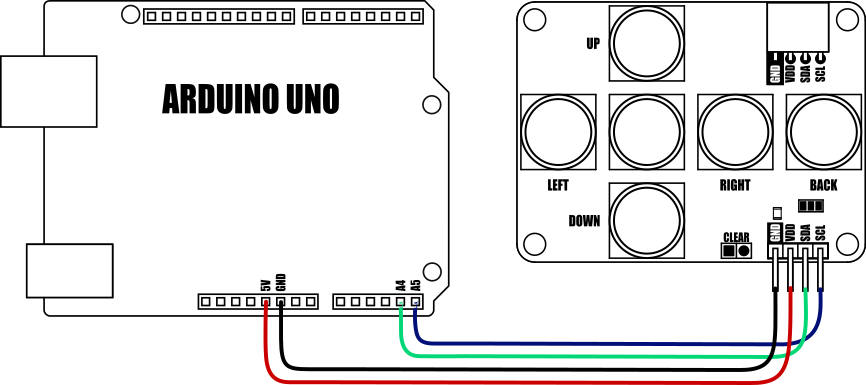
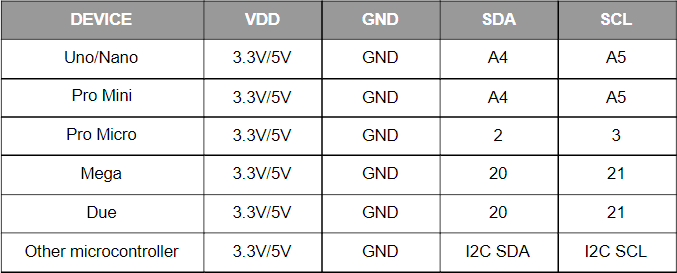
Because the modules use an I2C interface this also means multiple modules can be controlled from a single Arduino I2C interface simply by daisy-chaining them together. Note to control multiple mLink modules of the same type requires changing the default I2C address of the additional modules. See mLink Library Quick Start Guide for how to do this.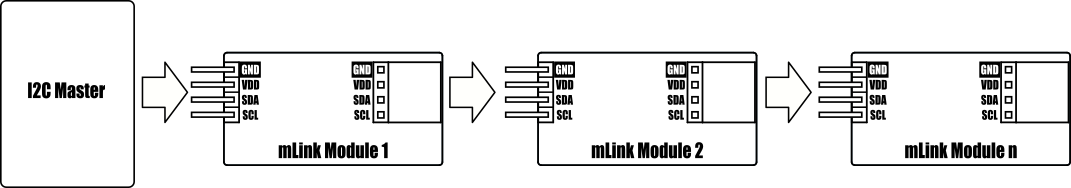
Example Arduino sketch, Spec, Reference Library and mLink Arduino Library available on our support forum here.
The mLink L9110 motor controller is a serial (I2C) 2 channel DC motor driver that is capable...
The Hobby Components prototyping shield for the Arduino Uno allows you to add your own custom...
The mLink port expander is a serial (I2C/IIC) digital I/O module. It allows you to add 12...
The mLink TMP36 module is a tiny serial (I2C/IIC) device that includes a precision TMP36...
The Hobby Components logic analyser can capture up to 16 separate channels of 3.3V or 5V logic...
The SmartRFy USB module adds the ability to monitor and control a SmartRFy network directly...
The 1602 SmartLCD module is a serially controlled 2 line by 16 character alphanumeric LCD...
PLEASE NOTE THAT THIS KIT IS NOW SHIPPED WITH OUR UNO+ Development Board (See SKU:...
This is our lower cost alternative to the standard R3 Uno, but in this case lower cost doesn't...
This robotic car kit is a complete kit of parts, including electronics, that will allow you to...
LED light cubes are a hugely popular and fun project. With this kit (HCKITS0050) you will have...
The SmartRFy digital Tx module provides a set of 4 digital input pins which can be used to...