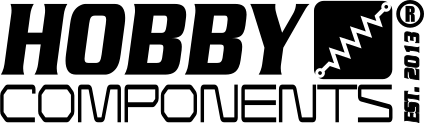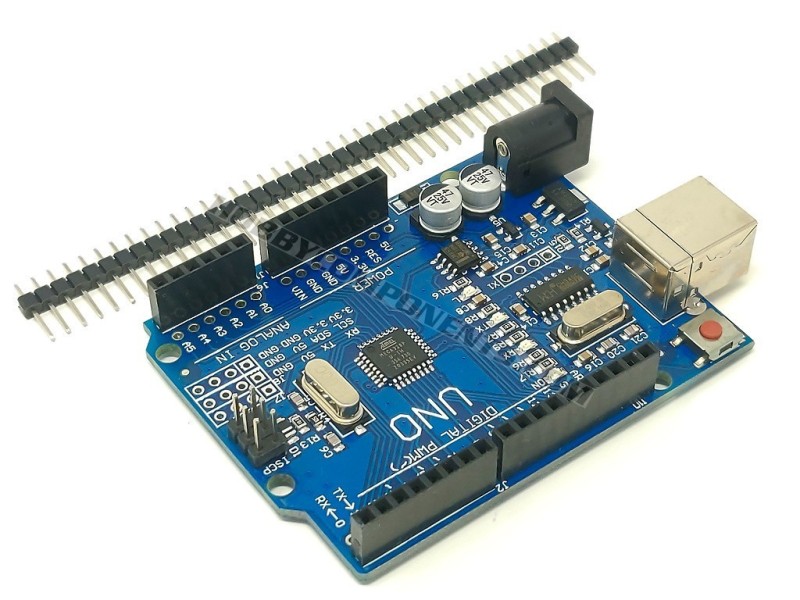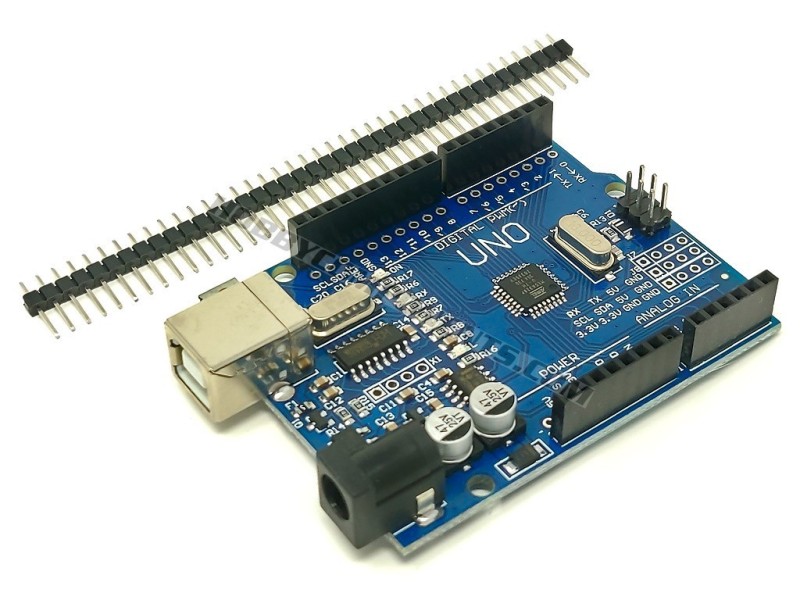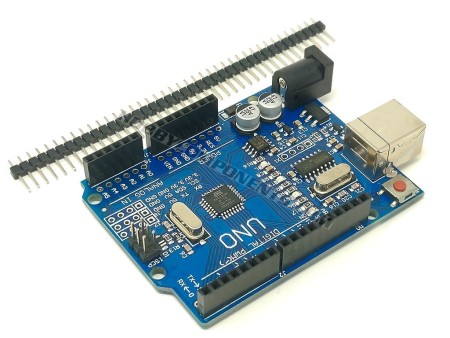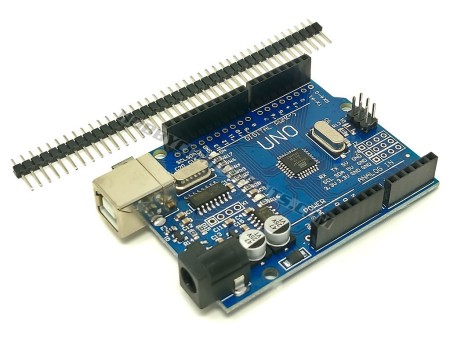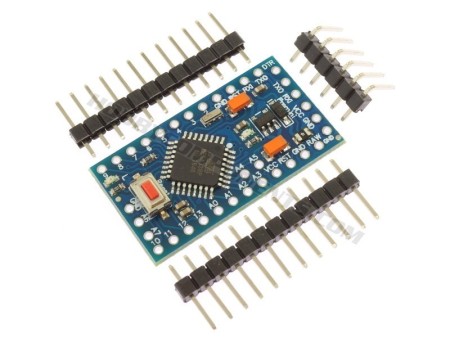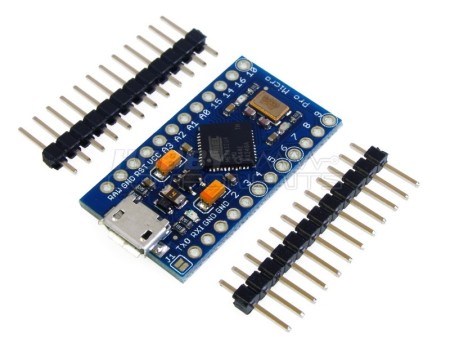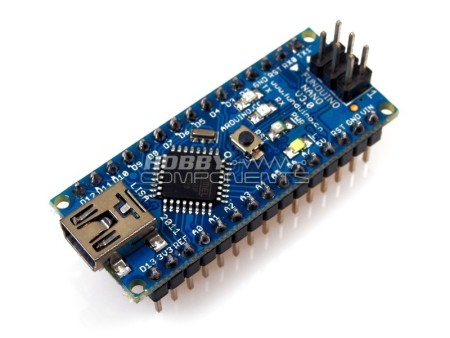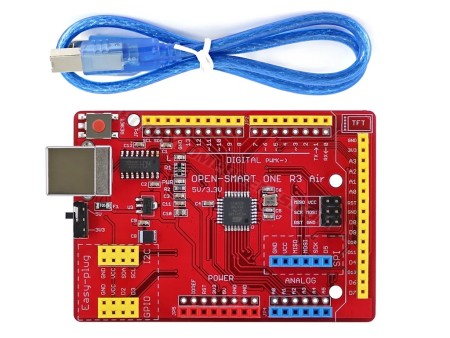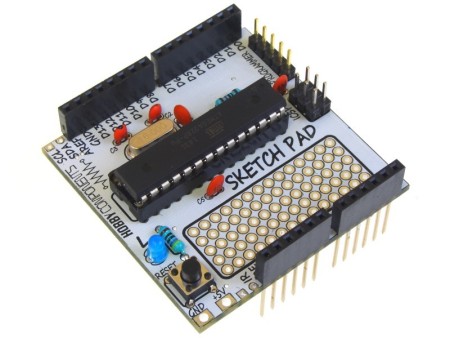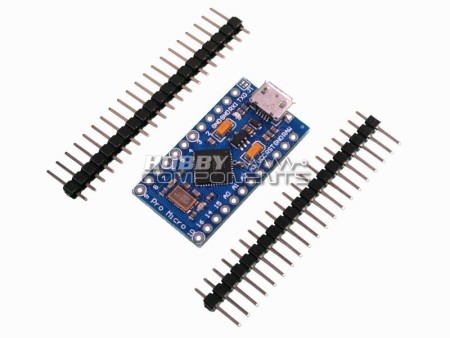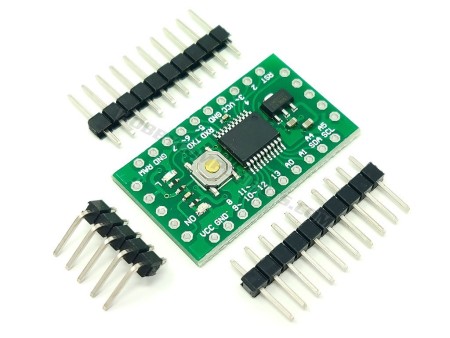Arduino Uno compatible (CH340) Development Board
This development board is based on the common Arduino Uno R3 reference design. It is identical in specification other than it makes use of the ubiquitous CH340 USB interface IC to reduce production cost and therefore allow this board to be sold at a fraction of the cost of the standard Uno without sacrificing any of the Unos functionality. It will run any sketch designed of an Arduino Uno without requiring any modification.
Additionally, this Uno development board also includes the option of being able to add additional pins for the standard Arduino headers, I2C and power pins.
This development board is based on the common Arduino Uno R3 reference design. It is identical in specification other than it makes use of the ubiquitous CH340 USB interface IC to reduce production cost and therefore allow this board to be sold at a fraction of the cost of the standard Uno without sacrificing any of the Unos functionality. It will run any sketch designed of an Arduino Uno without requiring any modification.
Additionally, this Uno development board also includes the option of being able to add additional pins for the standard Arduino headers, I2C and power pins.
Specification
Product code: HCARDU0119
Microcontroller: ATMega328p (QFP)
Operating voltage: 5V (via USB or 5V header) or 7 to 12V via 2.1mm DC socket
Digital IO: 1 4 (of which 6 provide PWM)
Analogue inputs: 6 (10 bit)
Digital pin current: 40mA source/sink (100mA max per port)
3.3V DC current: 50mA
Flash memory: 32KB (of which 0.5KB used by bootloader)
SRAM: 2KB
EEPROM: 1KB
Clock speed: 16MHz
USB Drivers
Most modern operating systems (Windows/OSX/Linux) will support the CH340 via their automatic driver install process so in most cases adding driver support for this development board should be a simple case of plugging the board into your computer. However, if your OS does not automatically install a driver the appropriate driver can be downloaded from below:
Windows Installation Instructions
Drivers are available in the link below. Simply download and unzip them, plug in your Uno+ and when the new hardware is detected, point the wizard to the folder you just unzipped to and it should install without any problems.
Download via our forum here
Download via our github page:
https://github.com/HobbyComponents/CH340-Drivers
MAC installation instructions
New code signed version confirmed to work with 10.12 Sierra
Older code signed version confirmed to work with El Capitan
Download the driver (you must be logged in to download)
Once downloaded, double-click the zip file to unzip it.
Run installer found in that folder.
If asked to restart, do not restart just yet.
Now restart your Mac.
Specific References
16 other products in the category
Hobby Components Arduino...
Our very own version of the popular Arduino Mega development board (HCARDU0092). It hast been...
- Currently Out of Stock
Arduino Compatible Due
The Arduino Due is a microcontroller board based on the Atmel SAM3X8E ARM Cortex-M3 CPU (
- Currently Out of Stock
Arduino Compatible R3 Leonardo
The Arduino Leonardo is a microcontroller board based on the ATmega32u4. It has 20 digital...
Open Smart Uno R3...
The Open Smart One R3 is an Arduino Uno (R3) compatible development board. It uses the same...
- On sale!
Colorduino RGB Matrix...
This Arduino compatible board is specifically designed to drive a 3 colour RGB LED dot matrix...
- Currently Out of Stock
Hobby Components Arduino...
Building your own hardware is always fun especially when it's combined with the Arduino...
- On sale!
Arduino Compatible Pro Micro
The Pro Micro is similar to the Pro Mini, except for the fact that it utilises the ATMega32U4....
Arduino compatible Nano...
We are now stocking a USB C version of this board, which you can...
- Currently Out of Stock