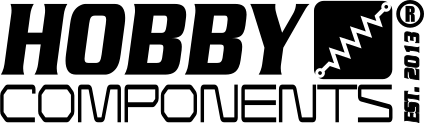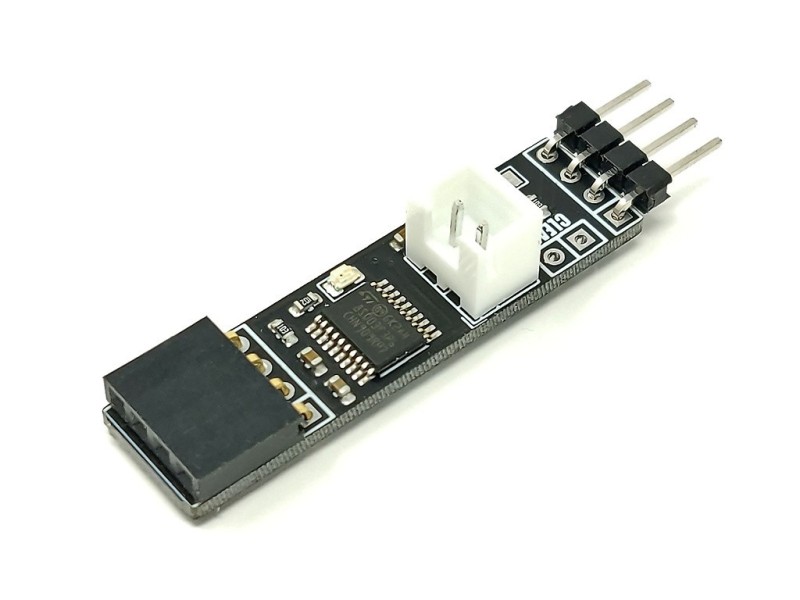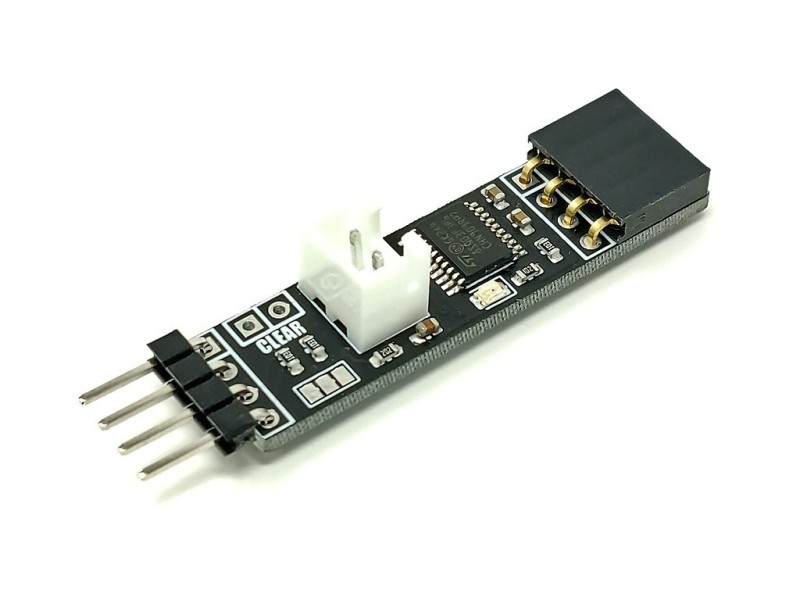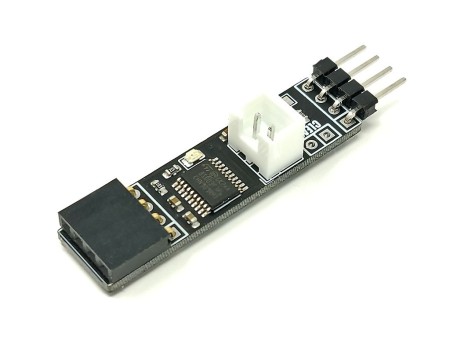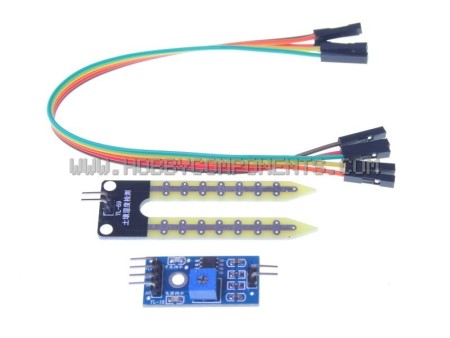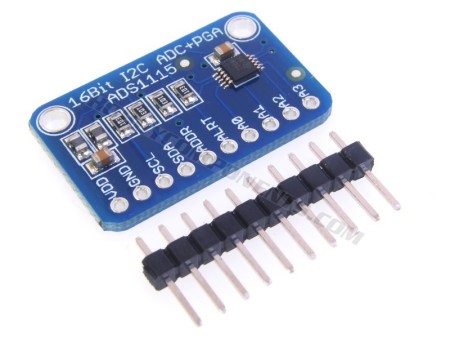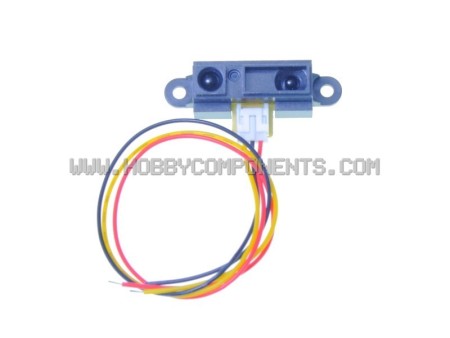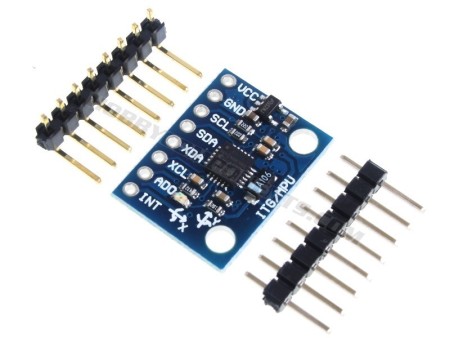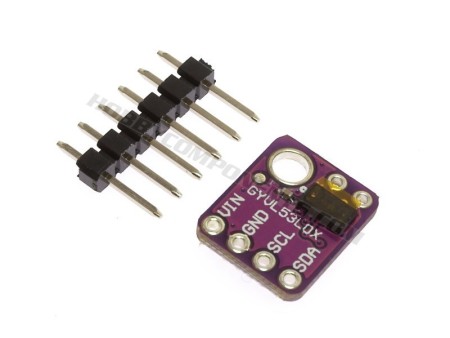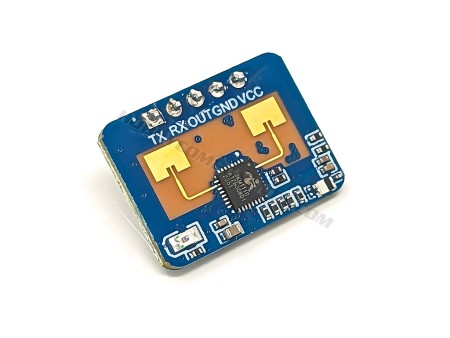mLink NTC Temperature Sensor
The mLink NTC temperature sensor is a serial (I2C/IIC) module that interfaces to a wired remote NTC temperature sensor probe (supplied with module). The module continuously takes measurements from the sensor probe and provides the results as a temperature in degrees centigrade via its serial I2C interface. It is compatible with other mLink or standard I2C modules allowing you to daisy-chain several different types of modules together using only the two I2C pins of your microcontroller. Its default I2C address can be changed via software so that multiple NTC modules can be connected to one microcontroller.
The mLink NTC temperature sensor is a serial (I2C/IIC) module that interfaces to a wired remote NTC temperature sensor probe (supplied with module). The module continuously takes measurement from the sensor probe and provides the results as a temperature in degrees centigrade via its serial I2C interface. It is compatible with other mLink or standard I2C modules allowing you to daisy-chain several different types of modules together using only the two I2C pins of your microcontroller. Its default I2C address can be changed via software so that multiple NTC modules can be connected to one microcontroller.
For Arduino users you can use the mLink library (see below) to control any type of mLink module. Only one single instance of the library is needed to control multiple types of mLink modules resulting in very little resources overhead and therefore making it great for Arduinos with small amounts of memory and pin counts.
For Raspberry Pi users we have a Python module which can be installed via pip or downloaded and installed directly from our forum. Please see the mLink Python forum thread for requirements and download link here
Module specifications:
Module code: HCMODU0186
Supply Voltage (VDD): 3.3V to 5.5V
Operating range (recommended): -5 to 105oC
Temperature resolution: ±0.7oC @ 0oC / ±0.1oC @ 25oC / ±1.5oC @ 100oC
Current consumption (idle): 5.6mA
Current consumption (sleep): 0.5mA
Interfaces: I2C, NTC (10K 3950) sensor
I2C Interface speed: 400kbits/s (fast mode)
I2C default address (HEX): 0h54
Maximum number of modules: 5 with pullups fitted, 112 with pullups removed*
Module dimensions (inc headers): 40mm x 10.6mm x 10mm (sensor not fitted)
*Note the maximum number of connected modules will depend on cable lengths and power requirements of each module. Do not exceed 5 mLink modules connected in series with all pullups fitted.
NTC sensor specifications:
Operating range: -20 to 105oC *
Type: NTC 10K 3950
Accuracy: +-1% (10K) **
Probe insulation: >100MOhm
Sensor material: Stainless steel waterproof
Cable length: 2 metres
* See module specifications for recommended operating range
**Sensor accuracy is limited by the module's resolution. See module specification or module resolution table in this document.
Arduino Connection Example: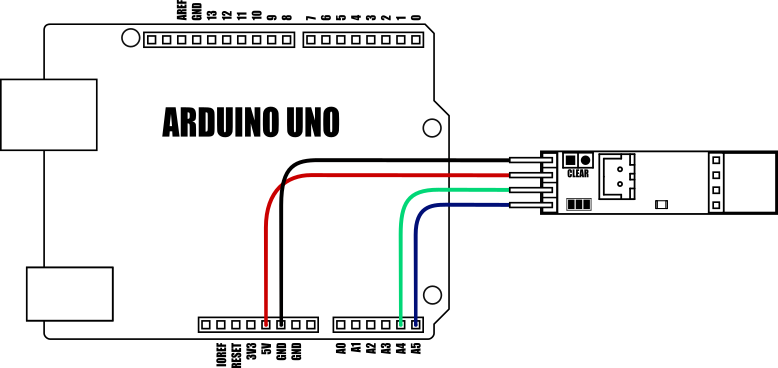
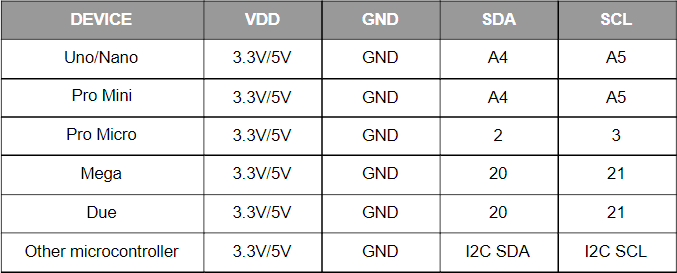
Arduino Temperature Example:
This sketch uses the mLink library to read the temperature (in oC) from the mLink PTC temperature sensor module (SKU: HCMODU0186).
-
#include "mLink.h" // Include the library
-
-
mLink mLink; // Create an instance of the library
-
-
#define I2C_ADD 0x54 // Default I2C address
-
-
void setup()
-
{
-
Serial.begin(9600);
-
-
mLink.init(); // Initialise the library
-
}
-
-
-
void loop()
-
{
-
float temp = mLink.NTC_Temp(I2C_ADD); // Get the temperature in oC
-
-
Serial.print("Temperature: "); Serial.println(temp);
-
-
delay(1000); // Wait a second before reading again
-
}
Arduino examples and downloads available on our support forum here.
Specific References
16 other products in the category
ADS1115 I2C 16Bit ADC Module
This module (HCMODU0098) is a breakout board for the Texas Instruments ADS1115 ADC. This...
- On sale!
Analogue Alcohol Sensor (MQ3)
- On sale!
Infrared sensor receiver...
Infrared receiver module uses a 1838 infrared receiver. This is a universal type, with steel,...
- On sale!
Capacitive Touch Sensor Module
- Main chip: LM393
- Working voltage: DC 5V
- Single channel signal output
-...
- On sale!
Gas Sensor (MQ2)
- On sale!
Photoresistive light...
Photoresistive light dependent resistor module. Keyes brand KY-018. This module allows for...
- On sale!
Hobby Components Ultimate...
Our Ultimate Sensor Kit has been revamped, and, unlike most in the market, is mercury free! It...
- Currently Out of Stock
Pressure Sensor MPS20N0040D-D
Pressure range :0-5 .8 psi (40kpa);
Product Features:
Solid, MEMS...
- On sale!
VL53L0X TOF laser ranging...
The VL53L0X (HCMODU0127) is a new generation Time-of-Flight (ToF) laser-ranging module housed...
- On sale!
TMP102 Digital Temperature...
The TMP102 device is a digital temperature sensor ideal for NTC/PTC thermistor replacement...
- On sale!
HLK-LD2410C Human...
LD2410C is a high-sensitivity 24GHz human presence status sensing module developed by Hi-link....
- On sale!