Hobby Components 2004 SmartLCD
The 2004 SmartLCD module is a serially controlled 4 line by 20 character alphanumeric LCD...
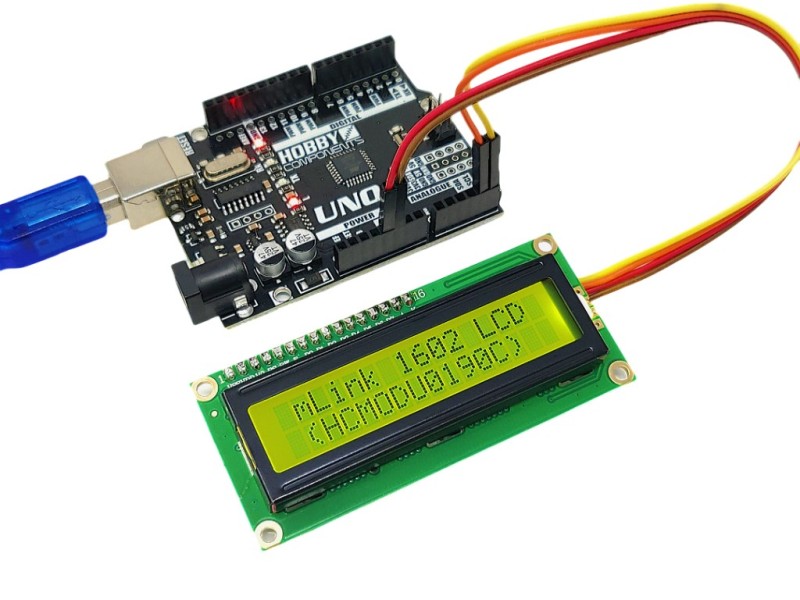

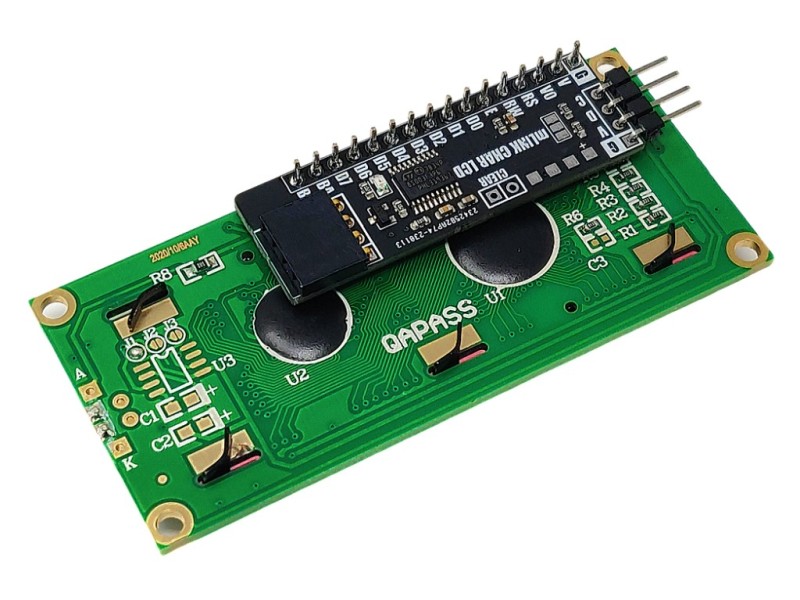



The mLink Character LCD series consists of serial (I2C/IIC) displays available in two sizes: 16 columns by 2 rows (16x2) and 20 columns by 4 rows (20x4). This model is the 16x2 screen, but featuring black text on a yellow backlit transflective LCD. Thanks to the transflective backlighting, it remains clearly visible both indoors and in bright daylight. In well-lit environments, the backlight can be switched off via software to save power.
As an mLink module, this display uses a standard I2C interface, making it compatible with most microcontrollers, including Arduino. The module is addressable which is configurable in software, allowing for multiple mLink modules to be connected in series with only two data pins needed for communication. Unlike traditional serial or parallel character displays, these modules require no setup or configuration, saving both development time and code space.
The mLink Character LCD series consists of serial (I2C/IIC) displays available in two sizes: 16 columns by 2 rows (16x2) and 20 columns by 4 rows (20x4). This model is the 16x2 screen, but featuring black text on a yellow backlit transflective LCD. Thanks to the transflective backlighting, it remains clearly visible both indoors and in bright daylight. In well-lit environments, the backlight can be switched off via software to save power.
As an mLink module, this display uses a standard I2C interface, making it compatible with most microcontrollers, including Arduino. The module is addressable which is configurable in software, allowing for multiple mLink modules to be connected in series with only two data pins needed for communication. Unlike traditional serial or parallel character displays, these modules require no setup or configuration, saving both development time and code space.
Text is displayed as a very clear white text on a blue backlight. The backlight's brightness level is fully programmable and can be set in 10% increments allowing you to dim the display or turn it completely off to save power. mLink modules are also compatible with other mLink or standard I2C modules allowing you to daisy-chain several different types of modules together using only the two I2C pins of your microcontroller.
For Arduino users you can use the mLink library (see below) to control any type of mLink module. The library has a very small memory footprint and only one single instance is needed to control multiple types of mLink modules. This makes it great for Arduinos with small amounts of memory and pin counts.
For Raspberry Pi users we have a Python module which can be installed via pip or downloaded and installed directly from our forum. Please see the mLink Python forum thread for requirements and download link here: viewtopic.php?f=131&t=3062&p=8592#p8592
Module specifications:
Module code: HCMODU0190C (16x2 black text on yellow backlight)
Supply voltage (VDD): 4.5V to 5.5V
Operating range (recommended): 0oC to 50oC
Display type (HCMODU0190A): 16x2 character transflective alphanumeric LCD
Display type (HCMODU0190B): 20x4 character alphanumeric LCD
Current max (HCMODU0190A): 31mA (100% backlight, Vcc = 5V)
Current min(HCMODU0190A): 2mA (sleep)
Current max (HCMODU0190B): 46mA (100% backlight, Vcc = 5V)
Current min(HCMODU0190B): 2mA (sleep)
Interfaces: I2C
I2C Interface speed: 400kbits/s (fast mode)
I2C default address (HEX): 0h56
Maximum number of modules: 5 with pullups fitted, 112 with pullups removed*
HCMODU0190A dimensions (inc module): 80mm x 36mm x 19mm
HCMODU0190B dimensions (inc module): 98mm x 60mm x 19mm
*Note the maximum number of connected modules will depend on cable lengths and power requirements of each module. Do not exceed 5 mLink modules connected in series with all pullups fitted.
Arduino Connection Example: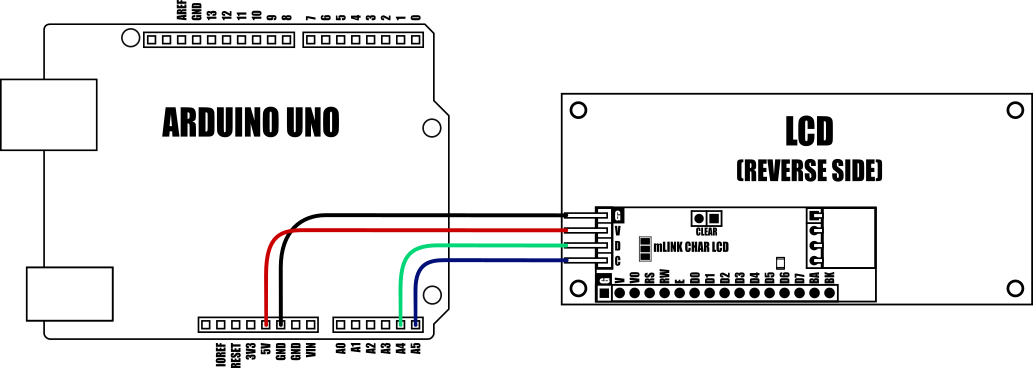
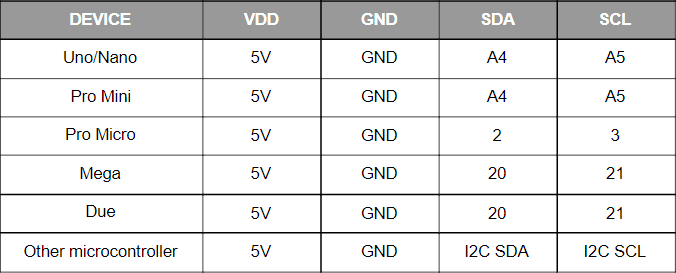
Because the modules use an I2C interface this also means multiple modules can be controlled from a single Arduino I2C interface simply by daisy-chaining them together. Note to control multiple mLink modules of the same type requires changing the default I2C address of the additional modules. See mLink Library Quick Start Guide for how to do this.
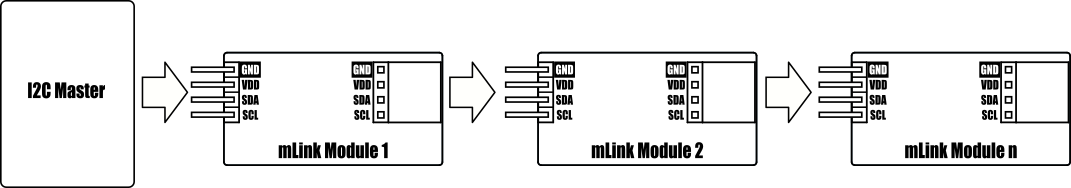
Arduino Example Sketch on our forum here.
Raspberry Pi Connection Example:
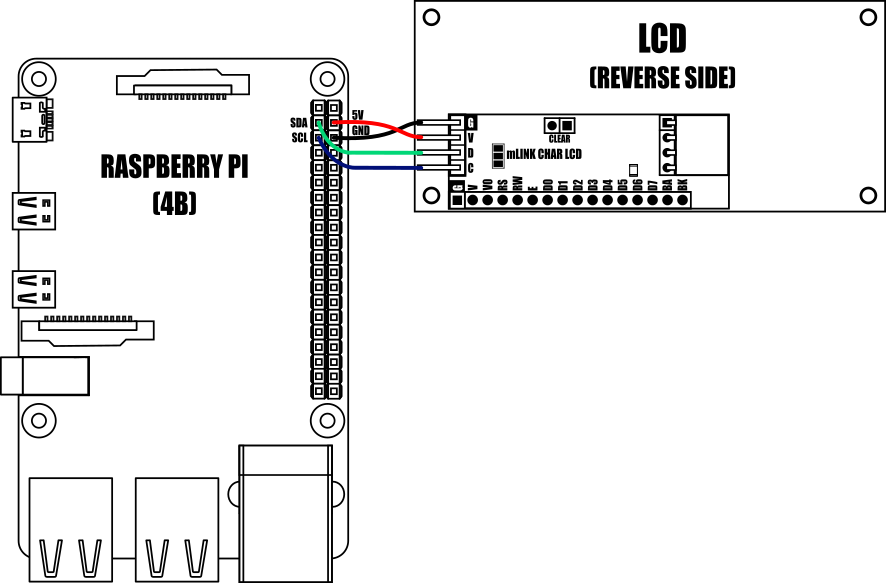
Raspberry Pi example code on our forum here.
You can download the Arduino library and Raspberry Pi module along with a quick start guide, reference library guide spec and register map from our support forum here.
The 2004 SmartLCD module is a serially controlled 4 line by 20 character alphanumeric LCD...
The SmartLCD Keypad Kit is an optional add-on for the Hobby Components SmartLCD (HCMODU0122)....
The Hobby Components breakout shield is a quick and low cost way to add extra pin access to...
The SmartRFy digital Rx module provides a set of 4 digital output pins which can be remotely...
The SmartRFy digital Tx module provides a set of 4 digital input pins which can be used to...
The mLink TMP36 module is a tiny serial (I2C/IIC) device that includes a precision TMP36...
The mLink L9110 motor controller is a serial (I2C) 2 channel DC motor driver that is capable...
We've partnered up with the fabulous guys over at EDTracker to bring to you the EDTracker...
The SmartRFy USB module adds the ability to monitor and control a SmartRFy network directly...