PIR Bracket
The perfect accompaniment to our Pyroelectric Infrared PIR Motion Sensor Detector Module...
- On sale!
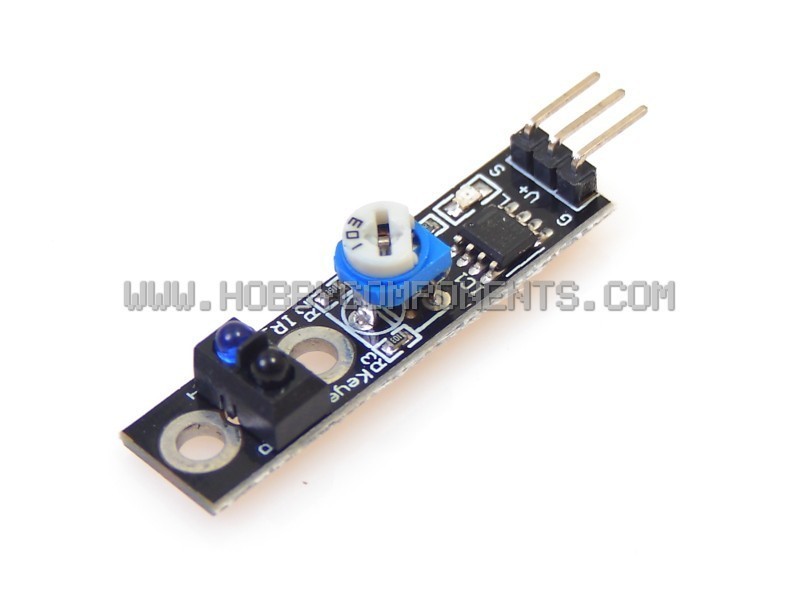
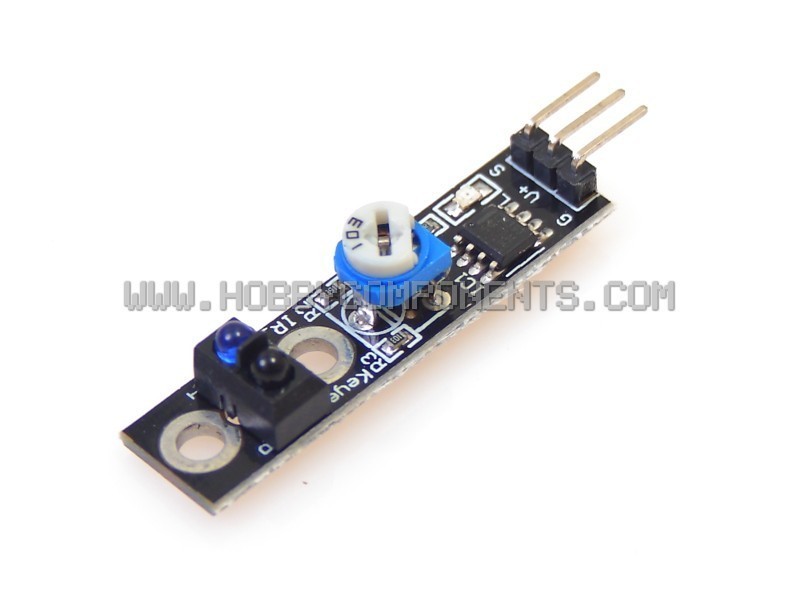


- Photosensitive diode
- Working power: + 5V
- Working current: < 10mA
- Working temperature range: 0'C 50'C
- Output electrical level signal: TTL
- Output interface: 3 wire
- Easy to install
- Photosensitive diode
- Working power: + 5V
- Working current: < 10mA
- Working temperature range: 0'C 50'C
- Output electrical level signal: TTL
- Output interface: 3 wire
- Easy to install
| PINOUT | |
|---|---|
| PIN | DESCRIPTION |
| 1 | GND |
| 2 | OUT |
| 3 | VCC (+5V) |
Please note that some versions of this module may use a different pinout order, but are functionally the same: GND/VCC/OUT (G/V+/S)
EXAMPLE CODE
ARD_Line_Hunting_Sensor_HCARDU0005_Example.pde
/* FILE: ARD_Line_Hunting_Sensor_HCARDU0005_Example.pde DATE: 03/07/12 VERSION: 0.1 This is a simple example of how to use the HobbyComponents Arduino Line hunting sensor module (HCARDU0005). It is a very simple module that requires only one DIO pin (defined as an input) to operate. When the sensor detects a reflective object in close proximity it will pull a DIO pin that it has been connected to LOW. A non reflective or no object in close proximity will cause the DIO pin to go high. You may copy, alter and reuse this code in any way you like but please leave reference to HobbyComponents.com in your comments if you redistribute this code. */ /* Define the DIO pin that will be used to communicate with the sensor */ #define LINEHUNTSENS_DIO 2 /* Initialise serial and DIO */ void setup() { /* Setup the serial port for displaying the status of the sensor */ Serial.begin(9600); /* Configure the DIO pin the sensor will be connected to as an input */ pinMode(LINEHUNTSENS_DIO, INPUT); } /* Main program loop */ void loop() { /* If the DIO pin is pulled low then an object has been detected */ if (!digitalRead(LINEHUNTSENS_DIO)) Serial.println("Object detected !"); }
The perfect accompaniment to our Pyroelectric Infrared PIR Motion Sensor Detector Module...
This module has been designed as an alternative to the PIR motion detectors commonly used in...
This is a very low cost break out module for the ADXL335 tripple axis accelerometer. This...
Infrared receiver module uses a 1838 infrared receiver. This is a universal type, with steel,...
The VL53L0X (HCMODU0127) is a new generation Time-of-Flight (ToF) laser-ranging module housed...
A breakout board for the TCS320 colour sensor which also includes white LEDs for reflective...
This module (HCMODU0098) is a breakout board for the Texas Instruments ADS1115 ADC. This...
Our Ultimate Sensor Kit has been revamped, and, unlike most in the market, is mercury free! It...
A side mounted waterproof float switch (HCSENS0015) which uses a magnet embedded in the float,...
A linear sliding potentiometer module allowing for very smooth and precise control. The module...
- Main chip: LM393
- Working voltage: DC 5V
- Single channel signal output
-...
This is a simple photosensitive resistance sensor module. The sensor has a digital output that...