2.4 inch Colour TFT Module...
A 2.4" colour TFT display module compatible with 3.3V microcontrollers such as the Arduino...
- Currently Out of Stock
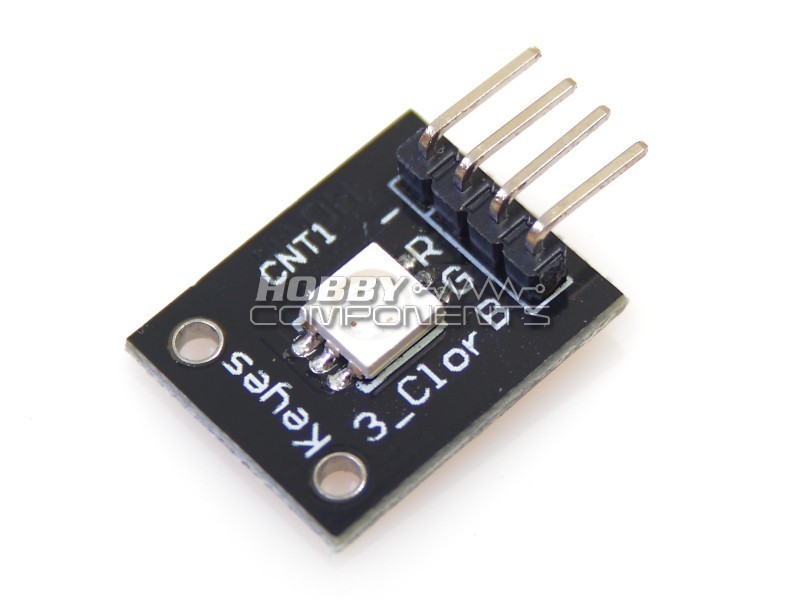
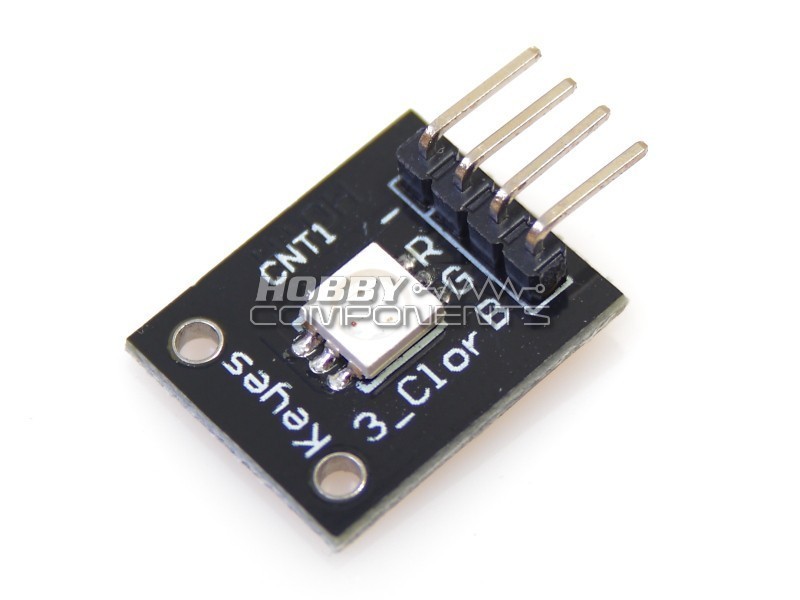
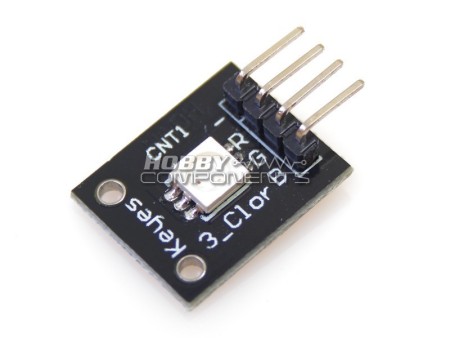
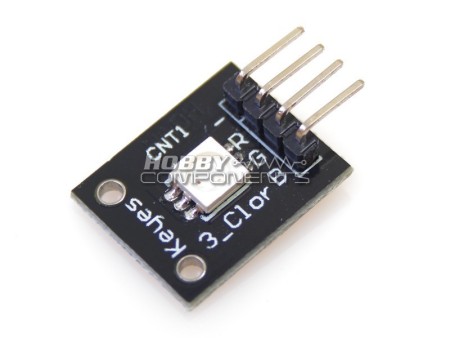
- 3-color LED Module
- With red, green and blue output
- Great for DIY project
- 3-color LED Module
- With red, green and blue output
- Great for DIY project
THIS MODULE DOES NOT INCLUDE CURRENT LIMITING RESISTORS. This allows the module to be used with a range of supply voltages but you must drive the LED's via an appropriate current limiting resistor otherwise damage to the LED's will occur. We will be adding an example of how to correctly drive the LED's to this page soon.
Please note that the current version of this module has a screen print error showing wrong colour order for the pinout. Please see the table below for the correct pinout.
Red LED Vf : 2V (approx)
Green LED Vf : 3V (approx)
Blue LED Vf : 3V (approx)
Red LED Max Ifmax : 20mA
Green LED Max Ifmax : 20mA
Blue LED Max Ifmax : 20mA
| PINOUT | |
|---|---|
| PIN | DESCRIPTION |
| 1 | GREEN LED |
| 2 | RED LED |
| 3 | BLUE LED |
| 4 | GND |
EXAMPLE CODE
ARD_RGB_LED_MODULE_HCARDU0021_Example.pde
/* FILE: ARD_RGB_LED_MODULE_HCARDU0021_Example.pde DATE: 04/07/12 VERSION: 0.1 This is a simple example of how to use the HobbyComponents RGB LED module (HCARDU0021). The module has 3 separate LED's (Red, Green & Blue) which Can be individually driven by applying a voltage to the appropriate module pin. This example uses the standard Arduino analogWrite (PWM) function to cycle through the full range of colours this module is capable of producing. Please be aware that this module does NOT include current limiting resistors and therefore you should not connect this module directly to the Arduino DIO pins. SENSOR PINOUT: PIN 1: GREEN LED +Ve PIN 2: RED LED +Ve PIN 3: BLUE LED +Ve PIN 4: GND You may copy, alter and reuse this code in any way you like but please leave reference to HobbyComponents.com in your comments if you redistribute this code. */ #define BLUE_LED_DIO 11 /* Select the DIO for driving the BLUE LED */ #define RED_LED_DIO 9 /* Select the DIO for driving the RED LED */ #define GREEN_LED_DIO 10 /* Select the DIO for driving the GREEN LED */ /* Initialise serial and DIO */ void setup() { /* Configure the DIO pins used by the analogWrite PWM function */ pinMode(BLUE_LED_DIO, OUTPUT); pinMode(RED_LED_DIO, OUTPUT); pinMode(GREEN_LED_DIO, OUTPUT); } /* Main program loop */ void loop() { int k; /* Slowly reduce the red LED's intensity and at the same time increase the green LED's intensity */ for (k = 0; k <=255; k++) { analogWrite(RED_LED_DIO,255 - k); analogWrite(GREEN_LED_DIO, k); delay(10); } /* Slowly reduce the green LED's intensity and at the same time increase the blue LED's intensity */ for (k = 0; k <=255; k++) { analogWrite(GREEN_LED_DIO,255 - k); analogWrite(BLUE_LED_DIO, k); delay(10); } /* Slowly reduce the blue LED's intensity and at the same time increase the red LED's intensity */ for (k = 0; k <=255; k++) { analogWrite(BLUE_LED_DIO,255 - k); analogWrite(RED_LED_DIO, k); delay(10); } }
A 2.4" colour TFT display module compatible with 3.3V microcontrollers such as the Arduino...
This controller is designed to be used with a RepRap RAMPS interface board such as our RAMPS...
This 16 character by 2 line display has a very clear and high contrast white text upon a blue...
This feature rich 262K colour TFT module (HCARDU0083) has a resolution 320 x 240 pixels (QVGA)...
The 1602 SmartLCD module is a serially controlled 2 line by 16 character alphanumeric LCD...
This module contains a strip of 8 individually controllable RGB LEDs arranged in a serial...
A break-out board for an integrated RGB LED module. The module has 3 separate LED's (Red,...
This 8x8 dot matrix LED (red) module is ideally suited for use with various microcontrollers...
A 16 x 2 line alphanumeric character display. This LCD features a parallel interface...
This serial LED dot-matrix module consists of an 8x8 grid of red LEDs. It is based on the...
The 2004 parallel LCD module (HCMODU0039) is the larger version of our popular 1602 modules...
A larger 1.3" version of our ultra low power tiny uOLED display module. This display has the...
These tiny 0.9 inch uOLED displays have a resolution of 128 x 32 pixels and use a standard...